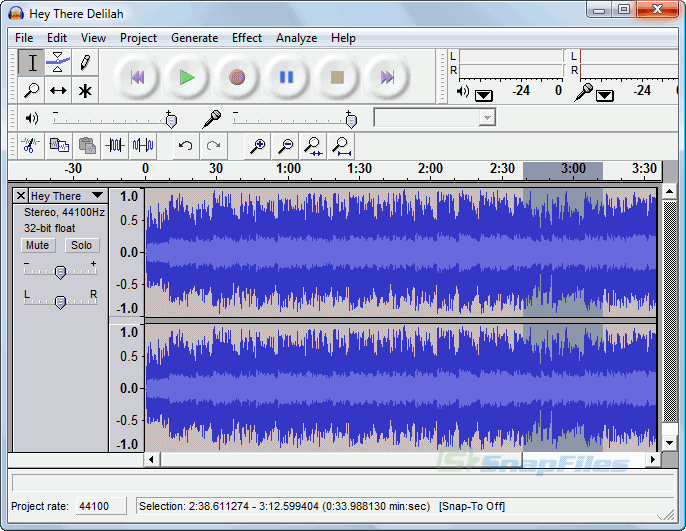After spending an entire semester learning how to use over 50 web 2.0 tools, I decided to make a list of my most favorite, totally awesome, and easy to use tools. So go ahead. Read up and be amazed by all that web tools can do.
My Top 5 Tools
I think Go! Animate is a great tool because it is so simple to use. In a few minutes, you can have an animated story to share with your friends on social media. If you want to spend a little more time, you can make your animation even better wow your teachers, friends, and classmates. I really liked using Go! Animate.
I'm a paragraph. Click here to add your own text and edit me. I’m a great place for you to tell a story and let your users know a little more about you.
This is a great space to write long text about your company and your services. You can use this space to go into a little more detail about your company.
I'm a paragraph. Click here to add your own text and edit me. I’m a great place for you to tell a story and let your users know a little more about you.
This is a great space to write long text about your company and your services. You can use this space to go into a little more detail about your company.
#2
#1
#3
I love Piktochart because it creates awesome infographics easily. I loved how well my finished infographic turned out. The drag and drop feature made it easy to make changes to the free template and add my own ideas and information. For all of your infographic needs, I highly recommend this tool!
#4





#5
I like Audacity because it makes audio editing easy. Other audio editing tools are very complex an dificult to use while Audacity is straight forword and simple. There are also tons of resources and tutorials that can help you learn how to use any of the features. I love this tool and recommend it for all of your audio editing projects.